If you want to remove the SIM lock from your LG Xenon GR500 phone, you can order your authentic LG unlock code from GSMLiberty. The unlock code will remove the lock permanently without harming the phone software or voiding its warranty. Enter your phone’s 15 digit valid IMEI number on the products page without any spaces or dashes. Once we receive your payment, we will generate your specific unlock code and deliver it to you through email within the time frame promised. The IMEI number can be located underneath the phone battery or you can just type *#06#* to view it on the screen. If the unlock code is not delivered on time or the unlock code fails to remove the SIM lock, your payment will be refunded in full. No questions asked.
What should I do to get the SIM lock removed from my LG Xenon GR500 phone?
To get the SIM lock removed from your LG Xenon GR500 phone, you can use genuine LG unlock codes.
Where can I get the genuine unlock code for my LG phone?
You can get your genuine unlock code from GSMLiberty, a registered company with many years of experience in providing genuine LG unlock codes for nearly all LG phone models.
What details does GSMLiberty need from me?
We will need the valid 15 digit IMEI number of your LG phone, entered on the products page without any spaces or dashes.
How do I find my phone’s valid IMEI number?
Here are two ways to find your phone’s IMEI number:
- Type *#06#* on the keypad. The 15 digit IMEI number will be displayed on the screen.
- Remove the battery from your LG Xenon GR500 phone. The IMEI number is present underneath the battery on the label.
How do I enter the unlock code in my LG Xenon GR500 phone?
Here are three methods to follow in entering the unlock code in your phone:
- Switch on your LG Xenon GR500 phone with a non-accepted SIM card
- Your phone will display the message \’phone restricted\’
- Select \’Cancel\’
- The LG phone will prompt for \’phone restriction code\’
- Enter the unlock code sent by GSMLiberty and select OK
- Your LG Xenon GR500 is now unlocked
or
- Switch on your LG Xenon GR500 phone with the original SIM card
- Enter 2945#*9701#
- A pop up menu appears. Select SIM Unlock from the menu
- Enter the unlock code as sent by GSMLiberty and press OK
- The phone will now be unlocked
or
- Switch on your LG Xenon GR500 phone with a non-accepted SIM card
- Enter *#865625#
- Enter the unlock code you received from GSMLiberty twice
- The phone will display a message \’Network Lock Deactivated\’
- Your LG Xenon GR500 phone is now unlocked and ready to be used with any phone carrier you want
What is the difference between a non-accepted SIM card and an original SIM card?
A non-accepted SIM card refers to a card from a network other than the one to which the LG Xenon GR500 phone is locked. The original SIM card refers to the SIM card originally provided to you by your service provider.
What if the LG unlock code is not delivered on time?
If the LG unlock code is not delivered on time or if it does not work for your LG Xenon GR500 phone, your payment will be refunded in full.
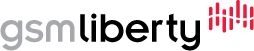

Clients that Trust us to get the job Done ... :
Uploaded by Narciso Erandio
It was so easy, even Pien could do it! Step 1. Know your Phone brand/model (i.e. LG GR500), IMEI and Carrier (i.e. Rogers). Step 2. Visit www.GSMLiberty.net to order your unlock code Step 3. Read GSMLiberty.net\'s email containing unlock code. (email arrives a few minutes after ordering) Step 4. Visit support.GSMLiberty.net for instruction specific to your phone. Step 5. Enter the unlock code. Step 6. Enjoy your old phone with a new carrier.