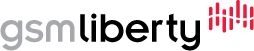With the help of GSMLiberty’s unlock software, you can very easily unlock your Motorola iDen i290 phone. Our unlock software is 100% guaranteed to remove the SIM lock from your Motorola phone. The unlock software will not affect the phone’s software or your warranty. To place the order for the unlock software, visit our website and enter the 15 digit valid IMEI number on the products page without any spaces or dashes. You can find the IMEI number of your phone underneath the phone battery or by typing *#06#* on the keypad. The unlock software is delivered in your email inbox instantly on receiving the payment. Use the software to remove the SIM lock from your Motorola iDen i290 phone and use it with any other compatible GSM SIM card.
How can I remove the SIM lock from my Motorola iDen phone?
The safest way to remove the SIM lock from your Motorola iDen i290 phone is to order Motorola unlock software from a reputable unlocking service provider like GSMLiberty.
How safe will it be to use the unlock software? Will it affect the software or the warranty of my Motorola iDen i290 phone?
If purchased from a reliable and reputable unlock software provider, the unlock software is absolutely safe to use in your Motorola phone. The unlock software will remove the lock permanently without modifying any of your phone’s software or affecting the warranty of the phone.
How can I get unlock software? Who can I order it from?
Unlock software is available from GSMLiberty. We are a registered company and have been providing unlocking services for various Motorola phones for many years now. We have many very happy and satisfied clients all over the world. You can read the many testimonials to know more about our unlocking software.
When do I get the unlock software delivered to me?
The delivery is made to you right away via email once you purchase the unlock software from us.
What information does GSMLiberty need about my phone?
We will need your phone’s unique International Mobile Equipment Identity (IMEI) number. Enter the first 15 digits of the number without any spaces or dashes on the products page. Make sure that the IMEI number is typed in correctly and is a valid one.
Can I contact GSMLiberty to purchase my unlock software at any time I want?
Yes. You can place your order for the unlock software on our website at any time you want. You can also make your purchase over the phone. Just give us a call.
How do I find the IMEI number of my phone?
Here are two ways to find the IMEI number of your Motorola iDen i290 phone.
- Remove the battery and look for the 15 digit IMEI number present on the label which is located underneath the battery.
- Dial *#06#* while the phone is powered on. The 15 digit IMEI number will be displayed on the screen.
What if I find there is a PIN in my Motorola iDen i290 phone?
If your find that your Motorola phone has a PIN, then remove it before using the unlock software.
What is the procedure for using the unlock software?
Once you have received the software from us, just connect your Motorola iDen i290 to the computer using the standard USB cable that comes with the phone. Run the unlock program, carefully following the instructions. You will see that your phone is unlocked almost automatically.
What if the unlock software does not remove the lock?
If, for some reason, our unlock software fails to remove the lock from your Motorola iDen i290 phone, GSMLiberty will refund your payment in full without asking any questions.