You can easily unlock your Samsung i8910 Omnia HD phone with unlocking codes from GSMLiberty. We are a registered company, well-known for the unlocking services that we have provided for a number of years. We have many satisfied clients all around the world. To place your request for your unlock code, just contact us by phone or on our website, www.gsmliberty.net. Enter the first 15 digits of the valid IMEI number of your phone on the products page without any spaces or dashes. Please enter the name of your phone carrier as well. Once we have your request and your payment, we will generate your specific unlock code and deliver it to you via email within a guaranteed timeframe. If our code fails to unlock your phone, your payment will be refunded in full.
My Samsung i8910 Omnia HD phone is locked to Orange UK. Is it possible to use another GSM provider in this phone?
If your phone is locked, you will need to get it unlocked in order to use the services of another carrier.
But how can I be sure that my phone is locked?
If you try using another GSM SIM card, and your phone prompts you for a password or network unlock code, you can be assured that your phone is locked.
How can I remove the lock then?
If you want to get the lock removed, the most reliable method is to use unlock codes.
Where can I purchase unlock codes for my Samsung i8910 Omnia HD phone?
You can purchase the unlock code for your Samsung i8910 Omnia HD from us, GSMLiberty. Just enter the IMEI number of your phone and the phone carrier on our products page. We will generate your specific unlock code o and email the generated unlock code to you within a stipulated timeframe.
Will the unlock code be worth the money I am paying?
The prices that we offer are the lowest in the market. If you come across any other company that offers a lower price, show it to us and we will try to beat or at least match the price offered.
How do I find the IMEI number of my Samsung i8910 Omnia HD phone?
Here are two ways to find the IMEI number of your Samsung phone.
- Remove the battery and look for the 15 digit IMEI number present underneath the battery on the label.
- Dial *#06#* or *#06# while the phone is powered on. The 15 digit IMEI number will be displayed on the screen.
Can I enter the unlock code myself in my Samsung i8910 Omnia HD phone?
Yes, entering the unlock code in your Samsung i8910 Omnia HD phone is not a difficult process and you can do it yourself. Here are several methods to use. Choose any one of them and follow it carefully.
- Switch ON your Samsung phone with a non-accepted SIM card
- The phone will prompt for a password. Note that password here refers to the unlock code from GSMLiberty
- Enter the unlock code and remove the lock from your phone
or, if the phone displays the message ‘Insert Correct SIM card’
- Switch ON the Samsung phone with a non-accepted SIM card
- Enter: #0111*CODE#. Note that the term CODE here refers to the unlock code sent by us
- Enter the unlock code and remove the lock
Will I get a refund if the SIM lock is not removed from my Samsung phone?
Yes, GSMLiberty guarantees a full refund if our code fails to remove the SIM lock from your Samsung phone.
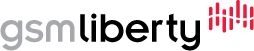

Clients that Trust us to get the job Done ... :
Uploaded by Anas Siddiqui
My Phone was locked on Orange-UK network as shown in the video. Phone model number: Samsung Omnia HD i8910 I unlocked my phone with GSM Liberty by just providing them with necessary details. Its simple, easy and fast. I got my code within 10 minutes of paying.