GSM phones purchased from Bell are restricted to accept SIM cardsfrom Bell Mobility only. In other words, your locked Bell phone will only work with Bell’s service.
By unlocking your Bell phone, you will be able to freely switch between GSM services, simply by inserting the active sim card from any other GSM carrier of your choice ! This includes local and foreign Pay-as-you-Go GSM SIM cards.
This Bell unlock codes service allows you to unlock your phone by dialing in what is called a Bell Network PIN, Bell Subsidy Code, or Bell Network Code depending on the exact model of your Bell phone. These are a unique numbers composed of 8 or 16 digits that are specific to your phone’s serial number, known as IMEI.
Once you dial in your Bell unlock code, using the unlock steps provided, you will be able to use a different GSM network other than Bell. Of course you will still be able to use your Bell SIM card as your main service if you wish. Nothing is changed besides the fact that your Bell phone is now fully unlocked and ready to be used with any carrier of your choice at any time you please !
Which phone models from Bell are supported for unlocking?
Virtually all GSM based models from Bell are supported for unlocking. This includes:
- Unlocking Bell iPhones : We support unlocking Bell iPhone devices ! All iPhone models locked to Bell are supported including the latest iPhone 6 and all it’s variations !
This is an official ‘factory’ unlock for your iPhone that does not involve jail breaking or applying any patches to your iPhone’s software. We simply register your Bell iPhone as unlocked with Apple’s servers and you can go ahead use it with any provider you choose thereafter! Really that simple .
- Bell Samsung unlock codes:This service works with all Bell Samsung GSM models and can be used for Unlocking bell Samsung Galaxy S4, S3, S2 and S2 LTE. The video above shows the procedure for entering an unlock code on a Bell Samsung Galaxy S4. Other Bell Samsung models use the same exact procedure, including the Samsung S3, S2 and Note locked to Bell:and here’s video showing a real life client’s experience unlocking a Bell Samsung S2 using codes :
- Unlocking HTC phones locked to Bell: Wildfire, One, Raider, Incredible and all other Bell HTC phones are supported for unlocking.
- Instant Bell Blackberry MEP Code: We can generate Bell Blackberry unlock codes for virtually all Bell blackberry phones, Including the Blackberry 10 series (Z10 and Q10 locked to Bell). Here’s a short video showing Brad (a client just like you) unlocking his Blackberry Z10 that was originally locked to Bell:
- Unlocking Bell LG:
Optimus, Rumor, Xenon and many more Bell LG models can be unlocked using our Bell unlock code service.
- Bell Subsidy Codes:Unlocking Bell Atrix, Hint, Dext are all compatible with our Bell Motorola subsidy unlock code service.
..and all other Bell GSM phone models !
If you are unsure if your Bell model is supported for unlocking feel free to contact us to better assist you.
How can I check if my Bell phone is locked before ordering the unlock code service?
The fastest, and easiest way to verify that your Bell phone is locked and requires an unlock code, is to power your phone on with a SIM card that is not from Bell. Different phone brands show different messages when powered on with a non-accepted SIM card such as:
- Samsung: After inserting a different simcard your Bell Samsung phone will ask you to enter Network PIN or say Invalid SIM
- HTC: Your Bell HTC phones will says “Enter Network PIN”
- Bell Blackberry: Your Blackberry will read “Invalid SIM”
- Bell LG: If your Bell LG reads “Invalid SIM card” or “Enter Unlock Code” then it need to be unlocked.
- Motorola: Your Bell Motorola phone will read “Enter Subsidy Code” or “Enter Network PIN”
If you’re unsure if your Bell phone is locked , please do contact us and we will be more than happy to help !
Will I be able to use the data services of my new service provider once my Bell phone is unlocked?
Yes, you will be able to use a data plan from your new service provider once your phone is unlocked. You simply need to update your Bell phone’s data settings with the correct APN information.
APN, Access Point Name are the settings provided from your new carrier. This information is provided for FREE. Once the APN information is entered in your phone, you will be able to use the data services.
Is this service guaranteed to work?
Just like ALL services offered by GSMLiberty, our Bell Unlock code service is guaranteed to unlock your Bell phone with a full money back guarantee. Our support team is available to assist with any question you may have.
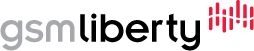

Clients that Trust us to get the job Done ... :
Uploaded by Solomon Squire
This is a video about me unlocking my Samsung S3 phone from the Bell Network in order to use a different carrier. I got the codes from GSMLiberty. They are currently having a promo that if you upload a video of the unlock process, they will refund your cost for the codes...that is just AWESOME!!
Uploaded by Dustin Parr
A short video about how easy it was to unlock my Samsung Galaxy Note II (SGH-i317m) locked to the Bell Network (Canada) with a code provided by GSMLiberty.net.
Uploaded by manmeet singh
Very good service . took 15 mins .
Uploaded by husam katoue
Amazing experience with GSMliberty. Unlocked my Bell Samsung Note 2 very quickly. I received the code in less than half an hour for fairly cheap compare to other websites. Highly recommended
Uploaded by Alex Brown
This was the most legit site I could find with a quick turnaround and the lowest price. Ordered code at 10:15PM, received the code at 11:00PM (all on a Sunday night) which was within the time frame specified on the product page. Followed the clear instructions included in the email, entered code and voila! Phone is now unlocked. I was able to make calls and text immediately on the Telus network. I highly recommend the service. Thanks GSMLiberty.net!