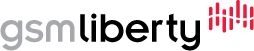If you are unable to use your Samsung S8530 Wave II phone with a different service provider, it may have a SIM lock. You can easily remove this network restriction from your phone with an unlock code from GSMLiberty. We are a registered company and have been providing unlocking services for a number of years now. Just enter the first 15 digits of your phone’s valid IMEI number along with the name of your phone carrier on the products page without any spaces or dashes. Once we have received your information and your payment, we will deliver the unlock code to you via email within a stipulated time frame. If we fail to meet the time frame, we will refund your payment.
If my Samsung S8530 Wave II phone is locked, how can I get it unlocked?
If you own a locked Samsung S8530 Wave II phone, you can easily get the lock removed with unlock codes from GSMLiberty.
But why should I unlock? What is the benefit?
Unlocking makes your phone more valuable. It not only increases the resale value of your phone but unlocking the phone can help you save on roaming charges.
Is unlocking a safe process?
Yes, absolutely. Using an unlock code will safely remove the lock without harming the phone in any way.
Where can I purchase the unlock code for my Samsung S8530 Wave II phone?
You should purchase your unlock code from a reputable and registered unlock code provider like GSMLiberty. Dealing with a reputable provider ensures that you will receive a genuine unlock code that won’t harm your phone.
What is the guarantee that GSMLiberty’s unlock code will unlock my phone?
We are an incorporated company and we have been providing unlock codes for Samsung phones for a number of years now. We have many satisfied customers around the world. You can visit our website, www.gsmliberty.net in order to learn more about our services.
What details about my phone will GSMLiberty need?
We will need the IMEI number of your Samsung S8530 Wave II phone. This is the unique 15 digit serial number that positively identifies your phone. Please enter this number along with the name of your phone carrier on the products page, without any spaces or dashes. If you prefer, you can place your order over the phone. Just give us a call on our toll free number.
How is the unlock code delivered and is the unlocking service costly?
We deliver the unlock code via email within a stipulated time frame. All the pricing information is available on our products page. GSMLiberty guarantees that our charges are the lowest in the market. If you find a lower price offered, show it to us. We will do our best to beat it or at least match it.
How do I find the IMEI number in my Samsung S8530 Wave II phone?
The IMEI number can be found in two ways:
- Type *#06# or *#06#* on the keypad. The 15 digit IMEI number will be displayed on the screen.
- Remove the battery from your Samsung S8530 Wave II phone. The IMEI number is present underneath the battery on the label.
How do I enter the unlock code in my Samsung S8530 Wave II phone?
Entering the code is not complicated. Here are several methods for entering the code in your phone. Please follow the instructions carefully.
- Switch ON your Samsung phone with a non-accepted SIM Card
- The phone will prompt for a password. Note that the term password here refers to the unlock code sent by GSMLiberty
- Enter the unlock code that you received, and unlock your phone
or
- Switch ON your Samsung S8530 Wave II phone with a non-accepted SIM Card
- The phone will prompt for an unlock code
- Enter the network code and confirm. Note that the term NCK or Network code here refers to the unlock code from GSMLiberty
- Enter the unlock code that you received
or
- Switch ON your Samsung S8530 Wave II phone with a non-accepted SIM Card
- Enter :\”#7465625*638*KOD#\” .Note that the term KOD here refers to the unlock code from GSMLiberty
- Enter the unlock code that you received and unlock your phone
or if the phone displays the message ‘Insert Correct SIM Card’
- Switch on your Samsung phone with a non-accepted SIM card
- Enter: #0111*CODE#. Note that the term CODE here refers to the unlock code from GSMLiberty
- Enter the unlock code that you received. Your phone will be unlocked.
What happens if the lock is not removed after using the unlock code?
If our unlock code fails to remove the SIM lock from your Samsung phone, GSMLiberty will refund your payment in full.