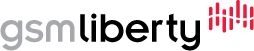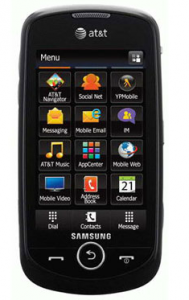GSMLiberty, offers genuine unlock codes for your Samsung A817 Solstice II phone. We have been providing unlock codes for various models of Samsung phones for a number of years now and our customers are very satisfied with our service. We can get the lock removed from your phone within minutes with no damage to the phone software or the phone warranty. We will need the valid IMEI number of your Samsung A817 Solstice II phone. Enter the phone model or the name of your phone carrier if asked. Once we have received your information and your payment, we will generate your phone’s specific unlock code and deliver it to you via email within the stipulated time frame. If the unlock code fails to remove the SIM lock, you will receive a full refund.
How do I know if my Samsung A817 Solstice II phone has a SIM lock?
If you get any one of these messages displayed when you switch on your Samsung A817 Solstice II phone, you can be sure that your phone has a SIM lock or network restriction enabled.
- Enter Subsidy Password
- Insert Correct SIM card
- Enter Unlock Code
- Enter Special Code
What can be done to get that SIM lock or network restriction removed?
To get that lock removed, just get Samsung unlock codes.
What are Samsung unlock codes?
Samsung unlock codes are codes specific to each Samsung phone. These codes will remove the phone lock permanently from your Samsung phone.
Where should I purchase my Samsung unlock codes?
You can purchase your unlock codes from us, GSMLiberty. We are a registered company and have been unlocking Samsung phones for a number of years now. We are a reputable unlock code provider and our codes will remove your phone’s SIM lock within minutes.
What details of my Samsung A817 Solstice II phone do I need to provide?
We will need the valid IMEI number of your Samsung A817 Solstice II phone, entered on the products page without any spaces or dashes. Enter the name of your phone carrier or the model if asked.
How do I find the IMEI number?
Here are two ways to locate your phone’s IMEI number.
- Remove the battery and look for the 15 digit IMEI number present underneath the battery on the label.
- Dial *#06#* while the phone is powered on. The 15 digit IMEI number will be displayed on the screen.
How do I enter the unlock code in my Samsung A817 Solstice II phone?
Here are several ways to enter the unlock code in your phone. Choose one and follow it carefully.
- Switch ON your Samsung A817 Solstice II phone with a non-accepted SIM card
- The phone prompts for the unlock code
- Enter NCK or Network code. Note that the NCK code here refers to the code sent by GSMLiberty
- Your Samsung A817 Solstice II phone is now unlocked
If the phone does not ask for the unlock code
- Switch ON your phone with an original SIM card or without a SIM card
- Enter #7465625*638*NCK/Network#. Note that Network here refers to the unlock code sent by GSMLiberty
- The phone is now unlocked
If the Samsung A817 Solstice II phone does not ask for the unlock code:
- Switch ON your phone with a foreign SIM card
- The phone will prompt for an unlock code or defreeze code or SPCK code. Enter the following sequence:
- Enter #0199*Unfreeze/Defreeze#
- Enter 0111*NCK/Network#
- Enter 0121*SCK/Subprovider#
- Enter 0133*SPCK/Provider#
What if my Samsung A817 Solstice II phone is still locked after entering the unlock codes?
If your Samsung phone remains locked after entering the unlock codes you received from us, GSMLiberty will provide a full refund.