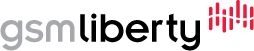I need help in unlocking my Samsung A867 Eternity phone. What is the best way to do this?
The safest and most reliable way to unlock your Samsung A867 Eternity phone, is to use unlock codes from a reputable unlocking service provider like GSMLiberty.
What do unlock codes do?
Unlock codes are used to remove the SIM lock that your service provider has enabled in your phone. Once the lock is removed, the phone will be workable again and can be used with any compatible GSM network.
Where can I get unlock codes for my Samsung A867 Eternity phone?
The best place to get genuine unlock codes for your Samsung A867 Eternity phone, is GSMLiberty.
How does GSMLiberty search for the unlock codes?
We will need your phone’s unique International Mobile Equipment Identity (IMEI) number and the name of your carrier. The IMEI number is a unique serial number that identifies your phone. With this information, we will generate your phone’s specific codes and deliver them to you via email.
How do I provide the details of my Samsung A867 Eternity to you?
You can enter your order with the details of your Samsung A867 Eternity on the GSMLiberty website products page. We need the first 15 digits of the IMEI number without any dashes or spaces.
How can I find the IMEI number of my phone?
Here are two ways to find the IMEI number of your Samsung A867 Eternity phone:
- Remove the battery and look for the 15 digit IMEI number present on the label which is located underneath the battery.
- Dial *#06#* while the phone is powered on. The 15 digit IMEI number will be displayed on the screen.
Once I get the unlock codes from you, how do I enter them in my Samsung A867 Eternity phone?
Entering the unlock codes in your phone is a very easy process. Here are three ways to do it. Also, please note that the terms ‘KOD’ or ‘CODE’ mentioned in the steps refer to the unlock code that GSMLiberty sent to you, so when you see these terms, just type in the code sequence that you received.
- Switch on your Samsung A867 Eternity with a non-accepted SIM card
- The phone will prompt for a ‘Password’
- Enter the unlock code using your phone’s keypad
or
- Switch on your Samsung A867 Eternity with a non-accepted SIM card
- The phone will prompt for the unlock code
- Enter the unfreeze code and confirm. You will receive a failure message.
- Enter the Network code (NCK) and confirm
or
- Switch on your Samsung A867 Eternity with a non-accepted SIM card
- Enter: #7465625*638*KOD#
or, if the phone displays the message ‘Insert Correct SIM Card’ :
- Switch on the phone with a non-accepted SIM card
- Enter: #0111*CODE#
What is a ‘non-accepted card’?
The term ‘non-accepted card’ or ‘unaccepted card’ refers to a SIM card from a network other than the network that your Samsung A867 Eternity is locked to.
What if I find my Samsung A867 Eternity phone is still locked after entering the unlock codes?
If, for some reason, our unlock codes fail to remove the lock from your Samsung A867 Eternity phone, GSMLiberty will refund your payment in full, no questions asked.