Thinking about how to remove the lock from your Samsung Galaxy Ace S5830? Consider using unlock codes from GSMLiberty. We are a registered company and have been providing unlocking services for all models of Samsung phones for many years now. So just give us a call or place your order online. We will need the first 15 digits of your phone’s IMEI number, entered on the products page without any spaces or dashes. If asked, please enter the name of your phone carrier as well. Once we receive your request and your payment, we will generate your specific unlock code and deliver it to you via email within a stipulated timeframe. If the unlock code fails to remove the lock from your phone, your payment will be refunded in full.
Is it difficult to unlock a Samsung Galaxy Ace S5830 phone? How is it usually done?
Unlocking a phone is a very simple process if you use genuine unlock codes.
I am not sure whether I can use the unlock code correctly. Is it safe to use unlock codes?
Your unlock code service provider will send you detailed instructions for entering the code. If you purchase your genuine unlock codes from a reputable unlock code provider, the service will be guaranteed. The code will remove the lock permanently without affecting any of your phone’s software. Once it is unlocked, your phone can be used with any compatible GSM network.
Where can I purchase my unlock code?
You can purchase your genuine unlock code from GSMLiberty. To place your order on our website, please enter your phone’s unique International Mobile Equipment Identity (IMEI) number along with the name of your carrier. To get the IMEI number, just dial *#06#* or *#06# on the keypad and the 15 digit IMEI number will be displayed on the screen. Or, alternatively, remove the battery from the phone and you will see the 15 digit number on the information label that is located under the battery. When we receive your order and your payment, we will generate your specific code and email it to you along with the directions for entering it.
What if I find two different IMEI numbers for my Samsung Galaxy Ace S5830?
Please use the IMEI number that is present on the phone itself. The IMEI number on the phone box might not be the correct one, so do not use it.
Is the unlock temporary or permanent?
Your phone will be permanently unlocked. If you change the SIM card or upgrade the software in the future, you will not have to repeat the unlocking process.
What is the procedure for entering the unlock code in my Samsung Galaxy Ace S5830?
Entering the unlock code in your Samsung Galaxy Ace S5830 is very simple. Please note that the terms NCK, Network, Subprovider, SPCK mentioned in the steps refer to the unlock code that GSMLiberty sent to you, so when you see those terms just type in the code sequence that you received.
- Switch ON the phone with a foreign (unaccepted) SIM card
- The phone will prompt for unlock code
- Enter NCK or Network code. This is the code sent by GSMLiberty
- The Samsung phone is now unlocked
or if your phone does not ask for the unlock code:
- Switch ON the phone with original SIM card or without SIM card
- Enter #7465625*638*NCK/Network# . Enter the unlock code sent by GSMLiberty
- The phone will now be unlocked
or if your phone does not ask for the unlock code
- Switch ON the phone with a foreign (unaccepted) SIM card
- Enter the following sequence following the prompts
- Enter #0199*Unfreeze/Defreeze#
- Enter #0111*NCK/Network#
- Enter #0121*SCK/Subprovider#
- Enter #0133*SPCK/Provider#
What if I don’t receive my unlock code within the time promised?
If GSMLiberty fails to deliver the unlock codes for your Samsung Galaxy Ace S5830 phone within the time frame promised, we will refund your payment in full.
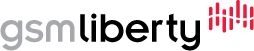

Clients that Trust us to get the job Done ... :
Uploaded by MARCUS DANTAS
It\'s real! I was afraid about the work of the company, but the service is reliable.
Uploaded by Melanie Valencia
Great service from GSMliberty.net. It worked immediately.