How can I fix my locked Samsung J700?
If your phone is locked, you will need to unlock it. The safest and most reliable method to unlock your Samsung J700 phone is to use unlock codes from a reliable unlocking service provider like GSMLiberty.
How do I contact GSMLiberty for the unlock codes?
GSMLiberty’s unlocking services are available online. You can place your order on the products page of our website. We will need the IMEI number of your phone and the name of your carrier.
How do I find the IMEI number of my Samsung J700? Is it the number on the phone box?
Every Samsung phone has a unique International Mobile Equipment Identity (IMEI) number. It is a serial number that acts as a positive identification for your Samsung J700. The one in the phone box might not be the correct IMEI number. So please remember to send only the number you retrieve from your phone itself. Here are two methods to find the correct number:
- Remove the battery and look for the 15 digit IMEI number present on the label which is located underneath the battery.
- Dial *#06#* while the phone is powered on. The 15 digit IMEI number will be displayed on the screen.
How soon will I hear back from you with the unlock codes?
When you place your order, GSMLiberty will give you a time frame for delivery of the codes. We will email the codes to you within that promised time frame.
Will I need help from GSMLiberty to enter the codes?
After you receive the codes from us, you can easily enter them yourself by following the directions listed below. However, we do provide support online in case you have any questions about the procedure to enter the unlock codes in your phone.
Is the procedure for entering the unlock codes complicated? Is there more than one method to enter the codes?
The procedure for entering the unlock codes is very easy. Here are three ways to enter them in your Samsung J700. Please note that the terms ‘KOD’ or ‘CODE’ mentioned in the steps refer to the unlock code that GSMLiberty sent to you, so when you see those terms just enter the code sequence that you received.
- Switch on your Samsung J700 with a non-accepted SIM card
- The phone will prompt for a ‘Password’
- Enter the unlock code using your phone’s keypad
or
- Switch on your Samsung J700 with a non-accepted SIM card
- The phone will prompt for the unlock code
- Enter the unfreeze code and confirm. You will receive a failure message.
- Enter the Network code (NCK) and confirm
or
- Switch on your Samsung J700 with a non-accepted SIM card
- Enter: #7465625*638*KOD#
or, if the phone displays the message ‘Insert Correct SIM Card’:
- Switch on the phone with a non-accepted SIM card
- Enter: #0111*CODE#
What if my phone is still locked after entering the codes?
If, for some reason, our unlock codes fail to remove the lock from your Samsung J700, GSMLiberty will refund your payment in full, no questions asked.
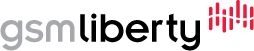
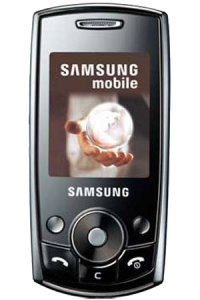
Clients that Trust us to get the job Done ... :
Uploaded by David Kircos
I bought today a Samsung unlock code at GSMliberty.net for my Samsung Galaxy S5 which was locked to Personal Argentina Carrier, and it worked perfectly fine thats why I´m doing this video right now for you to know how fast and easy it is. Here I explain you how to do it. First Step, send your imei and pay for your code.- Then you will receive the code via e-mail You shut down your phone, instert a non-accepted sim card, and turn it on again. You will get a message to enter your network code, which is the one GSMliberty provides you. Enter the code, and you instantly unlocked your phone.
Uploaded by Balazs Sziranyi
Galaxy Alpha ( G850F) was not even on GSMLiberty.com \'s list but they advised to use a close model like Galaxy S5. They unlocked my Alpha in about 3 hours and works perfectly!!
Uploaded by Pablo Espinoza
Hey guys, this is my locked T-Mobile Samsung Galaxy S5 and I unlocked it with the code I bought from GSMLiberty.net to be able to use it in South America with a local carrier. I looked all over the internet for a free way of doing it and after everything failed I decided to give these guys a shot and it worked perfectly! I got my code within 4 hours of paying for it, pretty straight forward service.