If you want to remove the lock from your Samsung P1000 Galaxy Tab phone, just contact us, GSMLiberty, for genuine unlock codes. We have been providing unlocking services for Samsung phones for a number of years now. We accept orders by phone or through our website, www.gsmliberty.net. Just enter the first 15 digits of your phone’s valid IMEI number and the name of your phone carrier on the products page. The IMEI number should be entered without any spaces or dashes. We will generate your specific unlock code and deliver it to you via email. If, for some reason, our code fails to remove the lock from your phone, we will refund your payment in full.
I own a Samsung P1000 Galaxy Tab that has been locked to my original service provider for a long time. How can I remove the lock?
You can get your Samsung P1000 Galaxy Tab unlocked with genuine unlock codes.
Will using unlock codes be safe to use in my Galaxy Tab?
Yes, unlock codes will safely remove the lock from your Samsung Galaxy Tab phone without damaging any of the phone software or invalidating the warranty.
How do I purchase the unlock code for my Samsung P1000 Galaxy Tab phone?
You can purchase the unlock code for your Samsung P1000 Galaxy Tab phone from us, GSMLiberty. We accept orders by phone or on our website. Just enter your phone’s IMEI number and the name of your phone carrier.
Why is the IMEI number needed?
The IMEI number is required to generate the correct code that will unlock your phone. The IMEI number is the serial number that identifies your phone and the unlock code is based on this number.
How do I find my phone’s IMEI number?
Here are two ways to find your phone’s IMEI number:
- Type *#06# or *#06#* on the keypad. The 15 digit IMEI number will be displayed on the screen.
- Remove the battery from your Samsung P1000 Galaxy Tab phone. The 15 digit IMEI number is present underneath the battery on the label.
How do I enter the unlock code in my Samsung P1000 Galaxy Tab phone?
Here are several methods for entering the unlock code in your phone. Please follow them carefully.
- Switch on your Samsung phone with a foreign or non-accepted SIM card
- The phone prompts for the unlock code
- Enter NCK or Network code. This term refers to the code sent by GSMLiberty
- Enter the unlock code and remove the lock once and for all
or, if your phone does not ask for the unlock code
- Switch on your Samsung phone with original SIM card or without one
- Enter #7465625*638*NCK/Network#. The term NCK or Network here refers to the code sent by GSMLiberty
- Enter the unlock code and remove the lock once and for all
or if the phone does not prompt for the unlock code:
- Switch on your Samsung phone with a foreign or non-accepted SIM card
- Enter the following sequence as per the phone prompts
- Enter #0199*Unfreeze/Defreeze#
- Enter #0111*NCK/Network#
- Enter #0121*SCK/Subprovider#
- Enter #0133*SPCK/Provider#
What if the unlock code fails to unlock my Samsung P1000 Galaxy Tab phone?
Things like this rarely happen. However, if our code fails to unlock your phone, we will refund your payment in full.
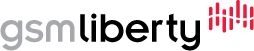

Clients that Trust us to get the job Done ... :
Uploaded by Jack Connah
This is a video of me unlocking my Samsung Galaxy Tab 7\" GT-P1000 using an unlock code provided by http://www.gsmliberty.net. As you can see in the video, it worked first time.