Dealing with your SIM locked Samsung S3850 Corby II just got easier. Now you can get the lock removed easily and within minutes with genuine unlock codes from GSMLiberty. We are an incorporated company and have unlocked Samsung phones for many clients around the world. To place your order, just enter the first 15 digits of your phone’s valid IMEI number on the products page along with the name of your phone carrier. The IMEI number is present underneath the phone battery. We accept requests by phone as well as online through the GSMLiberty website, www.gsmliberty.net. Once we receive your request and your payment, we will generate your specific unlock code and deliver it to you via email within a stipulated time frame. If our code fails to unlock your phone, you will get a full refund.
I own a Samsung S3850 Corby II phone and I wish to use it with a different phone carrier. The phone will not accept the other SIM card. Why?
This is because your Samsung S3850 Corby II phone is locked to your original service provider.
What does that mean?
It means that you cannot use it with any other phone carrier unless you remove the lock.
What can I do now?
You can remove the lock permanently from your Samsung S3850 Corby II phone by using a genuine unlock code.
What do you mean by permanently?
We mean that the phone unlock is permanent and your phone will not be locked again. If you upgrade the software or change the SIM card in the future, you will not need to repeat the unlocking process.
Will there be any problem if I update the phone software?
No, you can make any amount of software updates once your phone is unlocked.
Where can I purchase the unlock code for my Samsung S3850 Corby II phone?
You can purchase the genuine unlock code for your Samsung S3850 Corby II phone from GSMLiberty. We are a registered company and we have been providing unlocking services for Samsung phones for a number of years now.
What information will GSMLiberty need from me in order to obtain my unlock code?
GSMLiberty will need the first 15 digits of your phone’s valid IMEI number, entered on the products page without any spaces or dashes. Please enter the name of your phone carrier as well. Once we receive your information and your payment, we will generate your specific unlock code. The delivery is made via email within a guaranteed timeframe.
How do I find the IMEI number?
Here are two ways to find your phone’s IMEI number:
- Remove the battery and look for the 15 digit IMEI number present underneath the battery on the label.
- Dial *#06#* or *#06# while the phone is powered on. The 15 digit IMEI number will be displayed on the screen.
Will I be able to unlock the phone myself?
Yes, since no technical knowledge is required, you can follow the simple unlocking instructions and enter the unlock code in your phone yourself.
- Switch on your Samsung phone with a non-accepted SIM card
- The phone will prompt for a password. Note that the password here refers to the unlock code sent by GSMLiberty.
- Enter the unlock code
- Your Samsung phone will be unlocked
or
- Switch on your Samsung phone with a non-accepted SIM card
- The phone will prompt for a network code. Note that the network code here refers to the unlock code sent by GSMLiberty
- Enter the unlock code and confirm
- Your Samsung S3850 Corby II phone will be unlocked
or
- Switch on your Samsung phone with a non-accepted SIM card
- Enter: \”#7465625*638*KOD#\”. Note that the term KOD here refers to the unlock code sent by GSMLiberty
- Enter the unlock code you received
- The phone will be unlocked
or if the phone displays a message ‘Insert correct SIM card’
- Switch on your Samsung S3850 Corby II phone with a non-accepted SIM card
- Enter: #0111*CODE#. Note that the term CODE here refers to the unlock code sent by GSMLiberty.
- Enter the unlock code
- Your Samsung phone will be unlocked
What if the code fails to remove the lock from my Samsung S3850 Corby II phone?
If the code from GSMLiberty fails to remove the lock from your Samsung S3850 Corby II phone, you will receive a full refund.
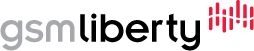

Clients that Trust us to get the job Done ... :
Uploaded by Rafael Bastidas
I used the Express Service ($24.99) which delivered the unlock code in 24 hours. I wasn\'t in a hurry. I got my unlock code which I used following the provided instrucctions in support.gsmliberty.net and it worked flawlessly the first time I tried! Highly recommended service, great online support. I recommend to clear any doubt via online chat which works superb. They will tell you for sure if they can unlock your phone! This way you avoid having a bad time. I would unlock another phone with them for sure!