I heard of unlocking codes for Samsung phones. Are unlock codes for real?
Yes, you heard it right. There really are unlock codes for Samsung phones, including the Samsung S5200.
What are unlock codes?
The unlock codes are unique to each individual phone. They are generated based on your phone’s IMEI number.
IMEI number? What is this and how do I get it?
IMEI stands for International Mobile Equipment Identity. All mobile phones including your Samsung S5200 have a unique IMEI number. You can obtain the IMEI number in one of two ways:
- 1. Type *#06# on your phone’s keypad.
- 2. Remove the battery from your Samsung S5200. The IMEI number is present on the information label which is behind the battery.
What do I do after I get the IMEI number?
Once you have the IMEI number, send it to us in an email. We will then generate the unique unlock code and email it back to you.
Is it possible for my Samsung S5200 to have the same IMEI number as another Samsung phone?
No. This is not possible. Every phone that is manufactured has a unique IMEI number. It’s an identification number and cannot be duplicated.
Is there only one kind of unlock code?
No, there are several types of unlock codes:
- NCK refers to Network Unlock Code. This is the code that will allow you to use your phone with ay compatible GSM network.
- 2.SPCK is the Service Provider Unlock Code. This code is only used if your phone is from the Canadian network Fido.
- MCK is referred to as the ‘Unfreeze Code’. You will need this code if your phone displays PHONE FREEZE when you try to power it on with a non-accepted SIM card.
I found that my Samsung S5200 has a PIN. What to do with that?
If you find that your Samsung S5200 has a PIN (Personal Identification Number) on it, you will need to make sure that the PIN is disabled before the unlock code is used to unlock the phone.
Is placing the order a hassle? How fast can I have the unlock codes?
Placing the order is quite simple. Once you have emailed us the IMEI number from your phone we will proceed to generate your unlock code. We should complete this and email the code back to you within 15 or 20 minutes
How do I use the unlock codes?
Using the unlock code is simple and straightforward. Once you receive the code in an email from us, you simply dial the code using your phone’s keypad. Your Samsung S5200 will be ready in minutes to be used with any compatible GSM network.
That sounds easy. Is your service Guaranteed ?
Our codes are reliable and guaranteed to unlock your Samsung S5200 permanently. And in the event you are not satisfied with our service we offer a full refund. So send us your request and see how easy it is to unlock your phone and get all the benefits.
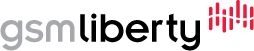
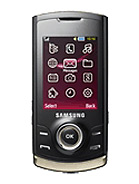
Clients that Trust us to get the job Done ... :
Uploaded by Krishnakumar Shanmugasundaram
Phone: ATT samsung galaxy S5 unlock with gsmliberty.net Quick tips: a. Please donot use wifi or aeroplane mode during unlock. b. Just send your IMEI number and pay at gsmliberty.net they will send the unlock code c. You will get 4 codes 1. network, 2. provider, 3. subprovider 4. defreeze, in most cases use Network unock code that would be more than enough. d. Unlock code will be delivered within an hour from the time you paid
Uploaded by charles maier
Rogers Samsung Galaxy S3 SGH-1747M Android version 4.4.2 Unlock with GSMLiberty.net Easy as 1 - 2 - 3 ..... The process takes only a few minutes , easy to follow instructions , Enjoy your phone anywhere in the world ! go here to get your phone unlocked !