If your Samsung T746 Impact phone has a SIM lock, you can easily remove it with unlock codes from GSMLiberty. We are a registered company that has been providing unlocking services for Samsung phones for a number of years now. We have many satisfied clients around the world. To get started, just enter your phone’s valid IMEI number and the name of your phone carrier on our products page. Once we receive your request and your payment, we will generate your specific unlock code and deliver it to you via email, along with instructions for entering the code. If our unlock code fails to unlock your Samsung T746 Impact phone, we will refund your payment in full.
If my Samsung T746 Impact phone is network restricted, how can I remove the restriction?
You can do away with the network restriction on your Samsung T746 Impact phone with genuine unlock codes.
Are unlock codes safe?
Genuine unlock codes will remove the phone lock permanently with no damage to the phone software or the phone warranty.
Is the unlock temporary or permanent?
The unlock will be permanent. If you upgrade the software or change the SIM card you will not need to repeat the unlocking process.
Where can I purchase my unlock code?
You can purchase your unlock code from us, GSMLiberty. We are a registered company with many years of experience in unlocking all models of Samsung phones.
What details do I need to provide?
We will need the first 15 digits of your phone’s valid IMEI number, along with the name of your phone carrier. Just enter the IMEI number on the products page without any spaces or dashes.
How do I find the IMEI number of my Samsung T746 Impact phone?
Here are two ways to find your phone’s IMEI number:
- Remove the battery and look for the 15 digit IMEI number present underneath the battery on the label.
- Dial *#06#* or *#06# while the phone is powered on. The 15 digit IMEI number will be displayed on the screen.
What is the procedure to for entering the unlock code in my Samsung T746 Impact phone?
Here are several methods for entering the unlock code in your phone. Please follow them carefully.
- Switch ON your Samsung phone with a non-accepted SIM Card
- The phone will prompt for a password. Note that password here refers to the unlock code sent by GSMLiberty
- Enter the unlock code that you received from GSMLiberty and unlock your phone
or
- Switch ON your Samsung T746 Impact phone with a non-accepted SIM Card
- The phone will prompt for an unlock code
- Enter the network code and confirm. Note that the term NCK or Network code here refers to the unlock code from GSMLiberty
- Enter the unlock code that you received
or
- Switch ON your Samsung T746 Impact phone with a non-accepted SIM Card
- Enter :\”#7465625*638*KOD#\” .Note that the term KOD here refers to the unlock code from GSMLiberty
- Enter the unlock code that you received and unlock your phone
or if the phone displays the message ‘Insert Correct SIM Card’
- Switch on your Samsung phone with a non-accepted SIM card
- Enter: #0111*CODE#. Note that the term CODE here refers to the unlock code from GSMLiberty
- Enter the unlock code that you received. Your phone will be unlocked.
What if the unlock code fails to remove the lock from my Samsung T746 Impact phone?
If our unlock code fails to remove the lock from your Samsung T746 Impact phone, GSMLiberty will refund your payment in full.
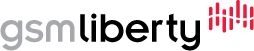

Clients that Trust us to get the job Done ... :
Uploaded by Theodore Avery
The code came within minutes as advertised. Live chat was also available on the site when I had questions about how to unlock. I unlocked a Samsung Impact T746 on Virgin Mobile in Canada, now working with Fido. I would recommend them!