How can I remove the SIM lock from my Samsung X830 phone without damaging it?
The easiest and most reliable way to remove the SIM lock from your Samsung X830 phone is to use unlock codes from a reputable unlocking service provider.
What do unlock codes do?
Unlock codes can remove the SIM lock that has been enabled by your service provider. The lock is removed permanently without affecting any of the phone’s software.
Is the unlock temporary or permanent?
The phone will be unlocked permanently. You will not have to repeat the unlocking process when you upgrade the software or change the SIM card.
Where can I order unlock codes?
Genuine unlock codes can be ordered from GSMLiberty. We are a registered and incorporated company and have been providing unlocking services for Samsung phones for some years now.
What information about my phone does GSMLiberty need?
We will need your phone’s unique IMEI number and the name of your carrier. With this information we can generate your specific unlock codes. You can enter your information on the products page of our website.
What is the IMEI number? How do I find it in my phone?
IMEI stands for International Mobile Equipment Identity. This is a 15 digit serial number that positively identifies your phone. Please type in the 15 digits without any dashes or spaces. Here are two ways to find the IMEI number in your Samsung X830 phone:
- Remove the battery and look for the 15 digit IMEI number present on the label which is located underneath the battery.
- Dial *#06#* while the phone is powered on. The 15 digit IMEI number will be displayed on the screen.
How do I find out which lock is present in my Samsung X830 phone?
Different kinds of locks can be present in your phone. To check which lock is enabled in your Samsung X830, follow these steps:
- Turn on the phone without a SIM
- Type *#7465625#
- The screen will display Network Lock (ON), Network Subset Lock (OFF), CP Lock (ON), SP Lock (OFF)
where, ON means that the particular lock is locked and OFF means that it is not locked.
Will I need any help to enter the unlock codes in my Samsung X830?
You will not require any help to enter the unlock codes in your Samsung X830 phone. Here are three ways to enter the unlock codes easily. Please note that the terms ‘KOD’ or ‘CODE’ mentioned in the steps refer to the unlock code that GSMLiberty sent to you, so when you see those terms just type in the code sequence that you received.
- Switch on your Samsung X830 with a non-accepted SIM card
- The phone will prompt for a ‘Password’
- Enter the unlock code using your phone’s keypad
or
- Switch on your Samsung X830 with a non-accepted SIM card
- The phone will prompt for the unlock code
- Enter the unfreeze code and confirm. You will receive a failure message.
- Enter the Network code (NCK) and confirm
or
- Switch on your Samsung X830 with a non-accepted SIM card
- Enter: #7465625*638*KOD#
or, if the phone displays the message ‘Insert Correct SIM Card’ :
- Switch on the phone with a non-accepted SIM card
- Enter: #0111*CODE#
Am I entitled to a refund if my Samsung phone remains locked after using unlock codes?
If, for some reason, our unlock codes fail to remove the SIM lock from your Samsung X830 phone, GSMLiberty will refund your payment in full.
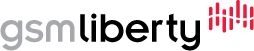

Clients that Trust us to get the job Done ... :
Uploaded by Krishnakumar Shanmugasundaram
Phone: ATT samsung galaxy S5 unlock with gsmliberty.net Quick tips: a. Please donot use wifi or aeroplane mode during unlock. b. Just send your IMEI number and pay at gsmliberty.net they will send the unlock code c. You will get 4 codes 1. network, 2. provider, 3. subprovider 4. defreeze, in most cases use Network unock code that would be more than enough. d. Unlock code will be delivered within an hour from the time you paid
Uploaded by charles maier
Rogers Samsung Galaxy S3 SGH-1747M Android version 4.4.2 Unlock with GSMLiberty.net Easy as 1 - 2 - 3 ..... The process takes only a few minutes , easy to follow instructions , Enjoy your phone anywhere in the world ! go here to get your phone unlocked !