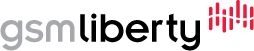It\’s so easy to unlock phones at GSMliberty.net. This is the third phone that I\’ve unlocked. I\’ve unlocked Android, Blackberry and now Apple iPhone. The link to this specific phone can be found here: http://www.gsmliberty.net/shop/permanent-apple-iphone-unlock-p-1477.html Apple products get unlocked permanently, so the process is a little different. 1- Make sure phone is FULLY charged 2- Download and install the latest version of iTunes from apple.com 3- Power phone ON with a non-accepted SIM card. A sim card that is NOT from the same network your phone is locked to 4- Connect phone to computer 5- Run iTunes. Update Phone software 6- iTunes might freeze. If so, disconnect phone, and reconnect it 7- Run iTunes again to complete update 8- Once update completes, phone is unlocked
Apple iPhone 4 Unlock with GSMLiberty.net Service
(Visited 61 times, 1 visits today)
Uploaded by : Beatriz Gil