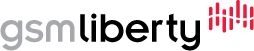This video shows you how to enter the unlock code that I purchased at GSMLiberty.net for my Samsung Galaxy S Plus phone. I ordered the unlock code Saturday in the morning and i received Sunday morning (i was thinking that i will receive it Monday). The steps from the email were very clear: I insert a sim card (with a carrier that my phone does not support), when i receive the \”enter unlock code\” screen , i insert the Network code and the message Unlocked successful was displayed. Please note that after that restart again the phone to have access to gsm and mobile data. Thank you
Uploaded by Andrei Stefanescu (Couldn’t save in the e-comm site)
(Visited 40 times, 1 visits today)
Uploaded by : Andrei Stefanescu