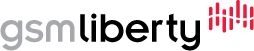Demonstration of unlocking Samsung Infuse 4G using the unlock code from gsmliberty.net Procedure: 1. Find your IMEI (Menu – Settings – Phone – Status – IMEI) Visit www.gsmliberty.net and 1. Insert an unaccepted SIM card 2. Switch On the phone. 3. It will display a message saying something like \”Insert right SIM card\”, press the \”Unlock\” button. 4. Enter the unlock code (which you will get from GSMLiberty.net) twice. 5. It should say that Unlocking is successful, then press \”OK\” and the phone will restart by itself.
(Visited 46 times, 1 visits today)
Uploaded by : Koorma Pramodh Yellapu