If you want an efficient way to unlock your SIM locked Motorola Q9h phone, look no further. GSMLiberty offers genuine Motorola unlock codes that will smoothly remove the SIM lock without harming your Motorola Q9h phone. Orders for unlock code are accepted over the phone or through the website. Visit www.gsmliberty.net and on the products page enter your phone’s valid 15 digit IMEI number without any spaces or dashes. Once we have received your payment, we will generate your specific unlock codes and deliver them to you via email within the promised timeframe. Full money back guarantee if the unlock codes do not work.
Is it possible to remove the SIM lock from my Motorola Q9h with unlock codes?
Yes. It is possible to remove SIM lock from your Motorola Q9h by using unlock codes.
Where can I order genuine unlock codes?
GSMLiberty is a reliable company and has been providing genuine Motorola unlock codes for some years now.
Is there a guarantee that GSMLiberty Motorola unlock codes are genuine and won’t harm my Motorola Q9h phone?
GSMLiberty unlock codes are guaranteed to be 100% genuine and are totally safe to use in your Motorola Q9h phone. Our codes will remove the phone lock permanently without altering any of the phone software. The phone warranty will remain valid as well.
How long does GSMLiberty take to deliver the unlock codes?
GSMLiberty delivers the unlock codes within the time frame we promise when you place your order. The unlock codes are e-mailed within that timeframe.
Is the unlock temporary or permanent?
The unlock is permanent. If you change the SIM card or upgrade your software you will not need to repeat the unlocking procedure in your Motorola Q9h phone.
What phone details are required by GSMLiberty to obtain my unlock codes?
All we need is the IMEI number of your Motorola Q9h phone in order to generate the unlock codes. The IMEI number has to be valid or we will not be able to generate the specific unlock codes for your phone.
How do I find the IMEI number of my Motorola Q9h phone?
Here are two ways to find your phone’s IMEI number:
- Remove the battery and look for the 15 digit IMEI number present on the label which is located underneath the battery.
- Dial *#06#* while the phone is powered on. The 15 digit IMEI number will be displayed on the screen.
How do I enter the unlock codes in my Motorola Q9h phone?
Here are the steps to follow in entering the unlock codes in your phone:
- Switch ON your Motorola Q9h phone with a non-allowed SIM card
- The message “Enter Special Code” or “Enter Unlock code” will be displayed. Please note that the term special code refers to the Motorola unlock code that GSMLiberty sent to you
- Using your phone’s keypad, carefully enter the Motorola unlock code that you received
If any of the following messages appear, keep your phone ‘ON’ and enter or dial the Motorola unlock codes after some time. This may happen if you enter too many wrong unlock codes:
- Contact Service Provider
- Wait before entering special code or subsidy password
- Contact service
What if my Motorola Q9h phone remains locked?
If, for some reason, our unlock codes fail to remove the SIM lock from your Motorola Q9h phone, GSMLiberty will refund your payment in full.
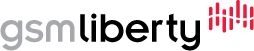

Clients that Trust us to get the job Done ... :
Uploaded by Juan Ghiglione
Motorola Milestone 2 - Stock Carrier: Personal Argentina Unlocked with code provided by GSMLiberty. Highly recommended. Awesome service and serious work. Trust them!
Uploaded by Hernan Medina
Lighting fast experience and very easy to order codes to unlock any phone from any carrier. Outstanding service, professional, fast and really works. My carrier Personal have sent me the code but was no good. Only GSMLiberty.net was able to unlock my phone. On this video you can clearly watch a Personal locked Motorola Milestone 2 being unlocked with a Movistar SIM. Thanks for watching this video. Hernan, a happy GSMLiberty.net customer from Buenos Aires, Argentina.