You no longer have to wait to get your Motorola W375 phone unlocked. We at GSMLiberty can provide you with a reliable and safe Motorola subsidy password that can unlock your phone without affecting the phone’s software or its warranty. The unlock is permanent and once the phone is unlocked, you can use it with the GSM SIM card of your choice. Just provide us with the 15 digit IMEI number of your Motorola W375 phone. We will search for the subsidy password and deliver it to you within the given time frame. If we do not deliver within time, then you get a full refund of your payment.
I want to use my locked Motorola W375 phone with a different carrier. Will I be able to do so?
You can do so once you have your phone unlocked. To get your phone unlocked, use a Motorola subsidy password for your Motorola W375 phone.
What is the purpose of this subsidy password? How will it get my phone unlocked?
A Motorola subsidy password is a phone specific code that is used to remove the SIM lock from your phone. The subsidy password is generated from your phone’s IMEI number.
What does IMEI stand for and how do I find the IMEI number of my Motorola W375?
All mobile phones including your Motorola W375 have a unique International Mobile Equipment Identity (IMEI) number. Here are two ways you can find your phone’s IMEI number:
- Type *#06# using your phone’s keypad. The 15 digit IMEI number will be displayed on the screen.
- Remove the battery from your Motorola W375. The IMEI number is present on the information label which is located behind the battery.
What do I do after I find the IMEI number?
The next thing to do is to send the IMEI number to GSMLiberty. With this information we can generate the correct Motorola subsidy password for your phone.
How fast can you deliver the subsidy password for my Motorola W375 phone?
As soon as we receive your order we will begin working on generating the Motorola subsidy password for your Motorola W375. We will provide you with a guaranteed timeframe within which we will deliver your subsidy password by email.
How do I enter the Motorola subsidy password in my phone?
Entering the subsidy password is a simple process. Here are the steps to follow:
- Switch ON your Motorola W375 phone with a non-allowed SIM card
- The message “Enter Special Code” will be displayed. Note that the term special code refers to the subsidy code that GSMLiberty sent to you
- Using your phone’s keypad, enter the subsidy code that you received
If any of the following messages appear, keep your phone ‘ON’ and enter the dial codes after some time. This may happen if you enter too many wrong codes:
- Contact Service Provider
- Wait before entering special code or subsidy password
- Contact service
What is the service money back guarantee promised by GSMLiberty?
If, for some reason, our Motorola subsidy password fails to remove the lock from your Motorola W375 phone, GSMLiberty will refund your payment in full. In addition, if we miss the delivery time frame, we will refund your payment and still send you the password.
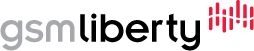

Clients that Trust us to get the job Done ... :
Uploaded by Juan Ghiglione
Motorola Milestone 2 - Stock Carrier: Personal Argentina Unlocked with code provided by GSMLiberty. Highly recommended. Awesome service and serious work. Trust them!
Uploaded by Hernan Medina
Lighting fast experience and very easy to order codes to unlock any phone from any carrier. Outstanding service, professional, fast and really works. My carrier Personal have sent me the code but was no good. Only GSMLiberty.net was able to unlock my phone. On this video you can clearly watch a Personal locked Motorola Milestone 2 being unlocked with a Movistar SIM. Thanks for watching this video. Hernan, a happy GSMLiberty.net customer from Buenos Aires, Argentina.